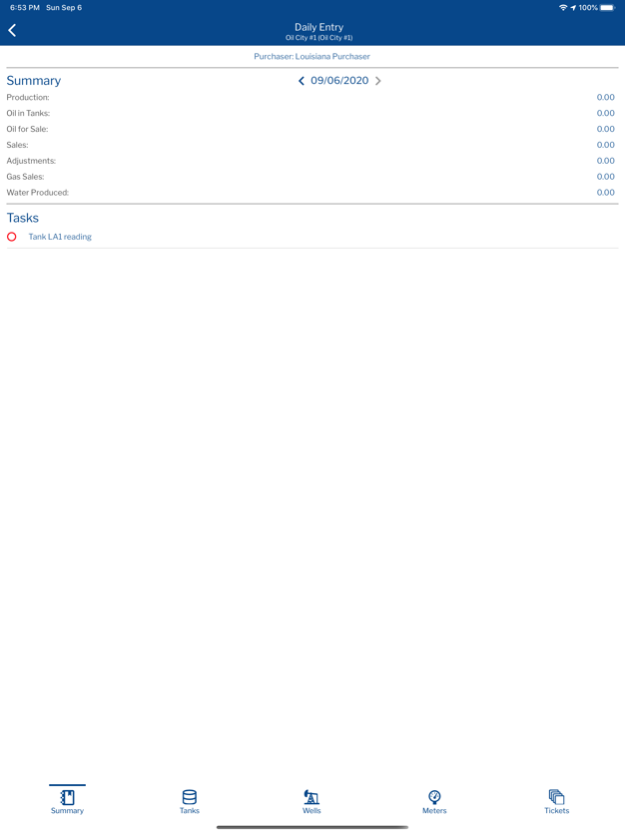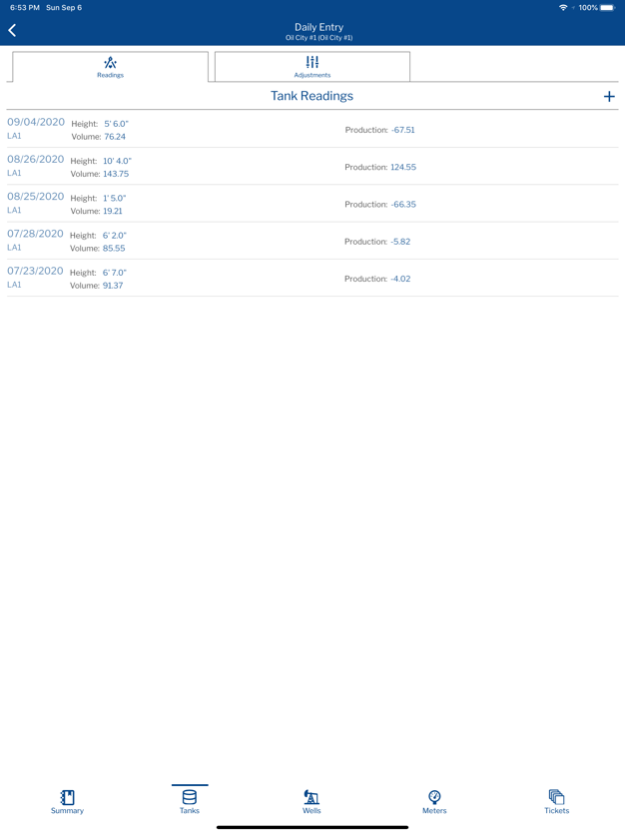WolfePak Pumper 7.10
Continue to app
Free Version
Publisher Description
WolfePak Pumper is a mobile application that enables all oil and gas operator site workers, both W2 employees and contractors, to electronically enter pumper tickets into your WolfePak ERP system in conjunction with the WolfePak Production Module.
WolfePak Pumper reduces data entry time as well as avoiding ticket entry errors and enables reconciliation of oil sales tickets with purchaser statements and payments.
WolfePak Pumper provides a seamless workflow of field data management allowing you to:
* Provide the pumper’s default route (leases and tanks)
* Provide the lease service schedule (by day, week or month)
* Display a list of tanks associated with each lease
* Provide an easy interface to enter ticket data for each tank
* Record well downtime and test data
* Automatically transmit pumper ticket data to WolfePak’s ERP Production Module
* Generate information for WolfePak ERP to produce state production and ONRR reports
Accounts can be requested through your WolfePak admin user.
This application is intended for US oil and gas operators only at this time.
Dec 1, 2020
Version 7.10
Introducing route functionality.
Clicking a task in mobile performs that task.
Bug fixes.
About WolfePak Pumper
WolfePak Pumper is a free app for iOS published in the Office Suites & Tools list of apps, part of Business.
The company that develops WolfePak Pumper is WolfePak Software. The latest version released by its developer is 7.10.
To install WolfePak Pumper on your iOS device, just click the green Continue To App button above to start the installation process. The app is listed on our website since 2020-12-01 and was downloaded 0 times. We have already checked if the download link is safe, however for your own protection we recommend that you scan the downloaded app with your antivirus. Your antivirus may detect the WolfePak Pumper as malware if the download link is broken.
How to install WolfePak Pumper on your iOS device:
- Click on the Continue To App button on our website. This will redirect you to the App Store.
- Once the WolfePak Pumper is shown in the iTunes listing of your iOS device, you can start its download and installation. Tap on the GET button to the right of the app to start downloading it.
- If you are not logged-in the iOS appstore app, you'll be prompted for your your Apple ID and/or password.
- After WolfePak Pumper is downloaded, you'll see an INSTALL button to the right. Tap on it to start the actual installation of the iOS app.
- Once installation is finished you can tap on the OPEN button to start it. Its icon will also be added to your device home screen.